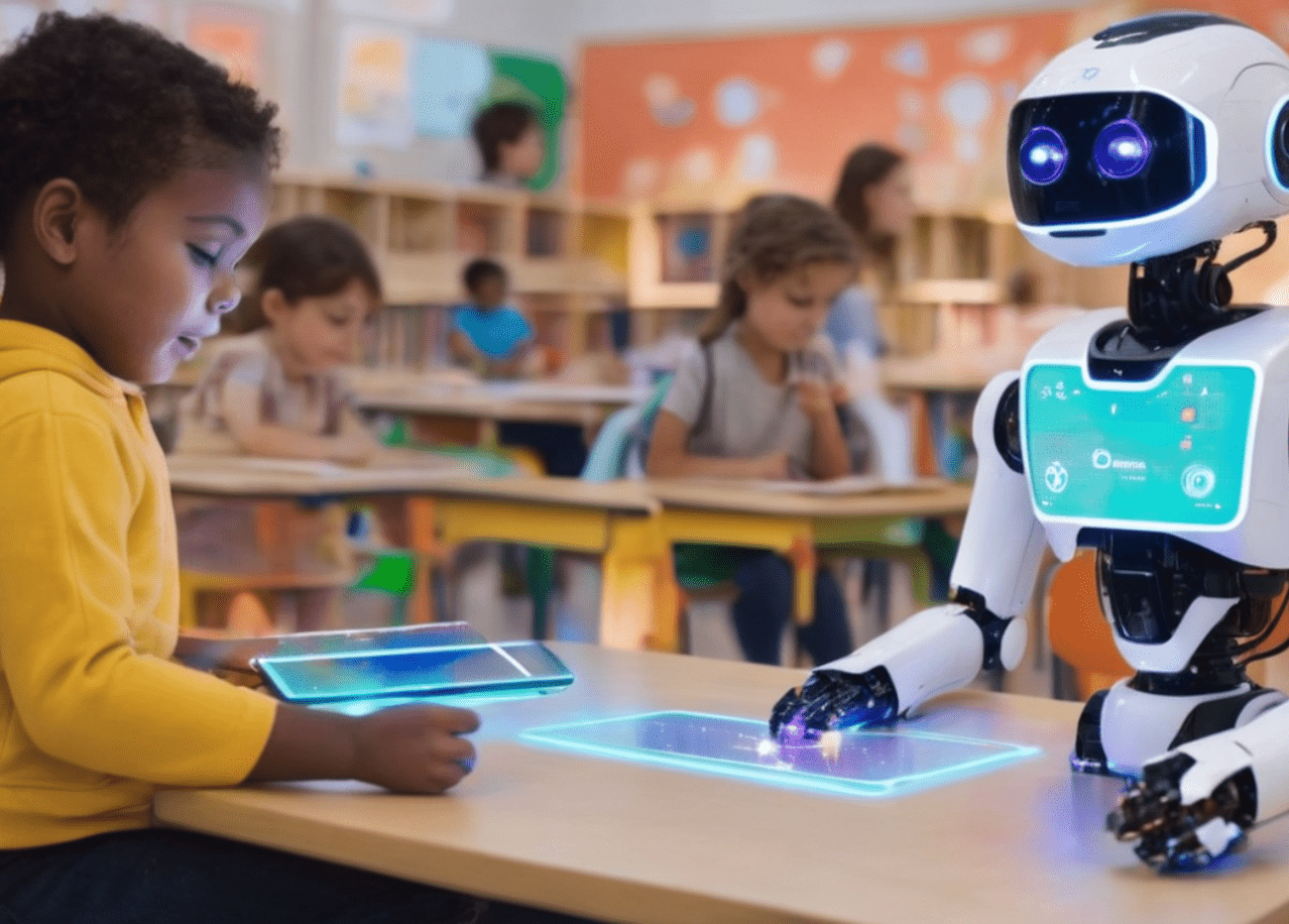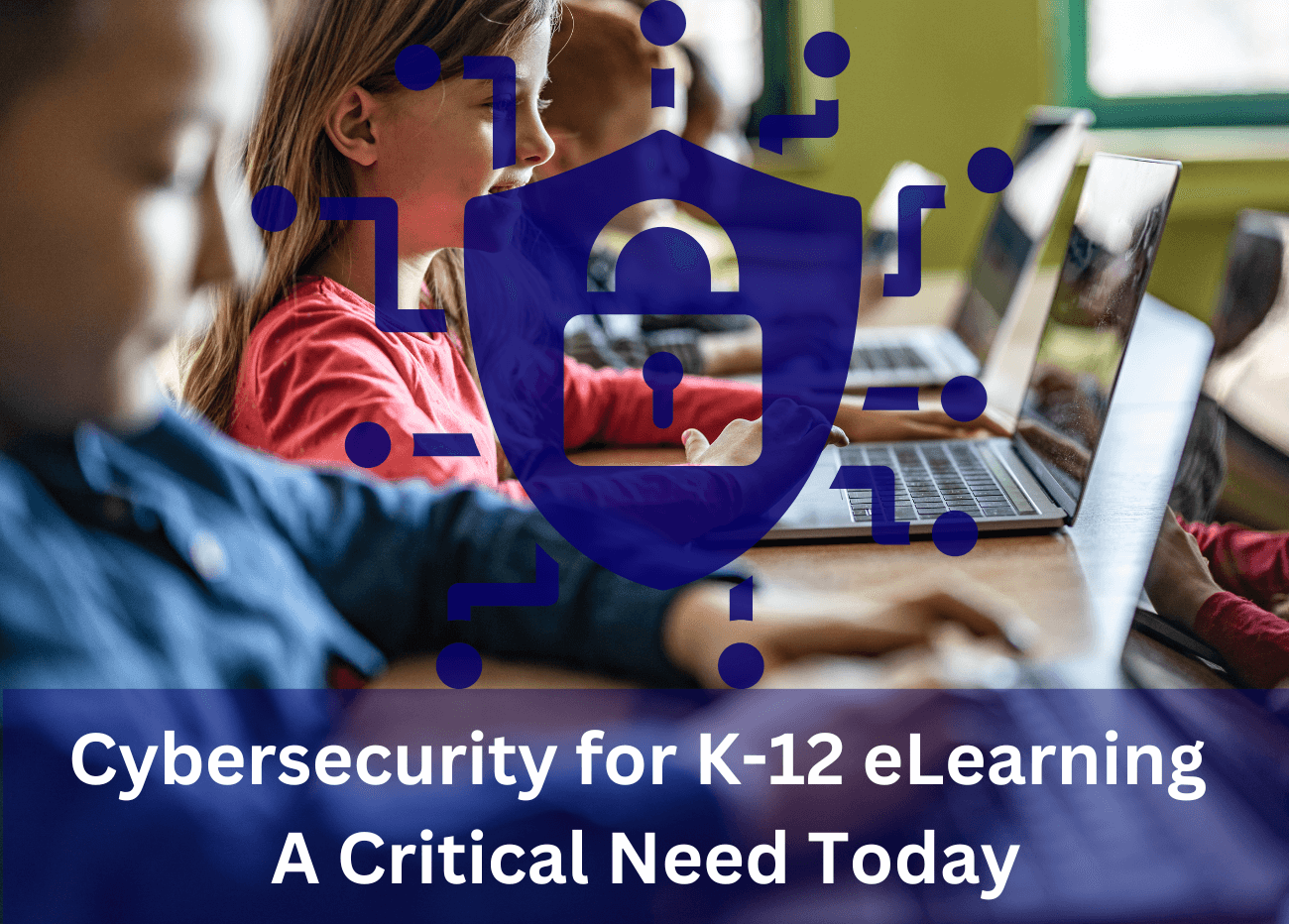The Role of Digital Collaboration Tools in STEM Projects for K12 Students
STEM (Science, Technology, Engineering, and Mathematics) education is more than just understanding theories—it’s about solving real-world problems, fostering innovation, and working together. In today’s classrooms, collaboration is an essential skill, as modern STEM careers require professionals to work in teams, often across different time zones and disciplines.
Digital collaboration tools are bridging the gap between traditional education and the demands of the modern STEM workforce. These tools enable K12 students to work together in real-time, share ideas, build projects, and engage in problem-solving exercises, no matter where they are. In this blog, we’ll explore the importance of collaboration in STEM learning, the best digital tools available, and how they enhance project-based learning in the classroom.
Why Collaboration is Essential in STEM Education
STEM education thrives on hands-on, project-based learning that encourages students to experiment, iterate, and innovate. However, traditional classroom setups often limit collaboration due to constraints like limited face-to-face interaction, restricted access to resources, and difficulty in coordinating team projects.
How Digital Collaboration Enhances STEM Learning
✅ Encourages Teamwork: Helps students develop communication and leadership skills essential for STEM careers.
✅ Breaks Geographical Barriers: Allows students to work together remotely, enabling global collaboration.
✅ Enhances Problem-Solving: Encourages brainstorming, peer feedback, and iterative design thinking.
✅ Simulates Real-World Work Environments: Prepares students for team-based STEM careers, where collaboration is a must.
By integrating digital collaboration tools, STEM education becomes more dynamic, inclusive, and future-ready.
Top Digital Collaboration Tools Transforming STEM Learning
1. Google Workspace for Education
📌 Best for: Real-time document sharing, project planning, data analysis
Google Docs, Sheets, and Slides allow students to collaborate on STEM reports, track experiment data, and build presentations in real time. Google Meet enables virtual discussions, making teamwork seamless.
🔹 Example Use:
A group of students working on an environmental science project can document research findings in Google Docs, analyze pollution levels in Sheets, and present findings in Slides—all while collaborating remotely.
2. Microsoft Teams & OneNote
📌 Best for: Classroom discussions, project management, digital note-taking
Microsoft Teams provides a structured workspace for STEM groups to communicate, assign tasks, and track project progress. OneNote’s digital notebooks help students organize STEM research, brainstorm solutions, and share resources with peers.
🔹 Example Use:
Engineering students can collaborate on CAD designs, document findings in OneNote, and discuss project updates via Microsoft Teams video calls.
3. Padlet & Miro
📌 Best for: Brainstorming, visual collaboration, idea mapping
Padlet and Miro provide interactive whiteboards where students can sketch STEM concepts, organize project workflows, and collect research data in one shared space.
🔹 Example Use:
Students developing a robotics project can map out their design, list materials, and track development stages using Miro’s drag-and-drop workflow tools.
4. Scratch & Code.org
📌 Best for: Coding, collaborative programming projects
These platforms allow students to collaborate on coding projects, share scripts, and receive peer feedback. They gamify STEM learning and make coding more accessible.
🔹 Example Use:
A team can develop an interactive math game in Scratch, with one student working on the logic, another on graphics, and a third on debugging—all in real time.
5. Trello & Asana
📌 Best for: Project management, task tracking
Trello and Asana help students organize project tasks, set deadlines, and track progress—a vital skill in managing complex STEM projects.
🔹 Example Use:
Students in a science fair competition can use Trello to assign research, prototype development, and final presentation tasks to different team members.
6. Zoom & Flipgrid
📌 Best for: Virtual discussions, peer-to-peer learning
Zoom enables live collaboration on STEM projects, while Flipgrid lets students record and share video updates on project progress.
🔹 Example Use:
A global STEM exchange program can use Zoom for virtual meetings and Flipgrid for students to share video reflections on their learnings.
How Digital Collaboration Tools Transform STEM Project-Based Learning
1. Real-Time Experimentation and Data Sharing
Collaboration tools enable students to collect, analyze, and visualize data together.
🔹 Example: Biology students use Google Sheets to track plant growth in different environments and discuss trends via Microsoft Teams.
2. Simulating Industry Workflows in STEM Careers
Using Trello or Asana helps students learn how to manage projects like engineers, scientists, or tech professionals.
🔹 Example: A group designing a solar-powered car can assign design, coding, and testing tasks using Asana.
3. Enhancing Peer Learning & Feedback
Platforms like Flipgrid or Padlet let students share insights and critique each other’s STEM projects.
🔹 Example: Students in a chemistry class record short videos explaining experiments and provide peer feedback.
4. Bridging Classroom Learning with the Real World
Virtual collaboration tools connect classrooms globally, allowing students to work on projects with peers from different countries.
🔹 Example: A global STEM challenge using Google Classroom, where students design eco-friendly solutions together.
Challenges and Best Practices for Using Digital Collaboration in STEM
Potential Challenges:
🚧 Tech Accessibility Issues: Some students may lack access to stable internet or devices.
🚧 Digital Literacy Gaps: Not all students or teachers are comfortable with new tech.
🚧 Teamwork Conflicts: Like in any team, conflicts may arise without proper communication.
Best Practices for Successful STEM Collaboration:
✅ Provide training on collaboration tools to both teachers and students.
✅ Establish clear project roles and guidelines to ensure accountability.
✅ Use a combination of synchronous (live) and asynchronous (recorded) collaboration.
✅ Encourage peer feedback to enhance learning and idea exchange.
Conclusion: Preparing STEM Students for the Future with Digital Collaboration
STEM education is no longer confined to textbooks and classrooms—it’s about hands-on problem-solving, teamwork, and real-world innovation. Digital collaboration tools help K12 students develop essential skills in communication, critical thinking, and teamwork, preparing them for STEM careers in a digital-first world.
As schools continue to integrate eLearning into STEM education, embracing digital collaboration will be key to fostering the next generation of innovators, scientists, and engineers. 🚀
💡 How is your school using digital collaboration in STEM projects? Share your experiences in the comments!
- Debdut Pramanickhttps://www.mitrmedia.com/resources/blogs/author/debdutp/
- Debdut Pramanickhttps://www.mitrmedia.com/resources/blogs/author/debdutp/
- Debdut Pramanickhttps://www.mitrmedia.com/resources/blogs/author/debdutp/
- Debdut Pramanickhttps://www.mitrmedia.com/resources/blogs/author/debdutp/